

-
Instant Digital Delivery
Your file is delivered instantly to your email right after purchase.
-
Instant Activation
Your Download license activates immediately. No waiting, no delays.
-
All-Inclusive Pricing
No hidden fees. The price you see is the price you pay.
-
7 Days Money Back Guarantee
If the file is corrupted or not working as described, claim your full refund within 7 days — hassle-free.
Benefit EA v5.1: Ultimate Scalping EA for High-Probability Trades
$1,499.00 Original price was: $1,499.00.$9.99Current price is: $9.99.
Benefit EA v5.1 is an advanced, fully automated forex trading robot designed for traders who seek a statistical advantage in the market. By utilizing a non-indicative flexible grid algorithm, it provides precise entry points and dynamic risk management. This EA is perfect for high-frequency trading and scalping strategies, working best on pairs like GBP/USD, EUR/USD, and USD/JPY. It offers a customizable approach with flexible settings for different trading styles.
Benefit EA v5.1 Review: How It Works and Why It’s the Best Scalping EA with Non-Indicative Grid Algorithm
Benefit EA v5.1 is a fully automated forex trading bot designed to offer precision trading with a non-indicative flexible grid algorithm. Ideal for scalping, it operates without a stop loss and uses take profit and trailing stop for trade management.
Overview
Benefit EA v5.1 is an advanced automated trading solution designed for MetaTrader 4. The EA utilizes a flexible grid algorithm that identifies profitable entry points by analyzing market patterns through mathematical modeling. Without the reliance on traditional stop losses, it closes trades using take profit and trailing stop, offering an adaptive approach to risk management.
Key Features
- Platform Compatibility: MetaTrader 4 (MT4)
- Minimum Deposit: $250 (Recommended: $500)
- Lot Size: Adjustable based on account size and preferred risk management
- Stop Loss: Not used; relies on take profit and trailing stop
- Take Profit: Predefined, dynamically adjusted to market conditions
- Risk Per Trade: 1–3% (recommended)
- Optimal Timeframe: M15, M1, M5, H1
- Recommended Pairs: GBP/USD, EUR/USD, USD/JPY, EUR/JPY, USD/CAD, USD/CHF, AUD/USD
Characteristics
- No Stop Loss: Uses take profit and trailing stop for trade management.
- Scalping Friendly: Designed for high-frequency, small profit trades.
- User-Friendly Design: Simple setup and configuration for both beginners and professionals.
- Customizable: Tailor settings to your specific trading style and risk preferences.
How It Works?
- Market Analysis: Analyzes market patterns using mathematical models and a flexible grid algorithm.
- Entry Points: Enters trades when optimal entry signals are identified based on past patterns.
- Risk Management: Implements take profit and trailing stop strategies to secure profits.
- Exit Strategy: Trailing stop locks profits while minimizing losses.
Why Choose Benefit EA v5.1?
- Advanced Algorithm: Uses a non-indicative flexible grid algorithm for smarter trade entries.
- No Stop Loss: Relies on take profit and trailing stop for risk management instead of using traditional stop losses.
- Flexible Settings: Customizable to suit different account sizes, risk levels, and trading styles.
- Scalping-Friendly: Works well with high-frequency trading strategies on multiple pairs.
Strategy
The Benefit EA v5.1 utilizes a flexible grid algorithm to execute high-probability trades by analyzing market patterns through mathematical modeling. Rather than relying on traditional stop loss settings, it uses take profit and trailing stop strategies to close trades. The EA is perfect for scalping and high-frequency traders who seek to capitalize on small price movements.
How to Get Started
- Download the EA: Visit the official website to download the Benefit EA v5.1.
- Install on MT4: Add the EA file to the Experts folder on MetaTrader 4.
- Set Parameters: Configure lot size, risk percentage, and timeframes according to your preferences.
- Attach to a Chart: Apply the EA to your preferred chart (GBP/USD, EUR/USD, USD/JPY, etc.).
- Activate AutoTrading: Enable auto-trading to allow the EA to execute trades automatically.
In the Folder Benefit EA v5.1:
- Benefit_EA_v4.1.ex4
- Benefit_EA_v5.1.ex4
- Benefit_EA_v5.1.set
Benefit EA v5.1 Installation Guide pdf Book
Conclusion
Benefit EA v5.1 is an advanced, fully automated trading bot designed for traders seeking precision and dynamic risk management. With its non-indicative flexible grid algorithm, it adapts to market conditions, offering reliable trade entries without the need for traditional stop-losses. Ideal for scalping and high-frequency trading, this EA simplifies the trading process while maximizing profit potential.
FAQ
- What is the minimum deposit for Benefit EA v5.1?
- The EA requires a $250 minimum deposit, though $500 is recommended for optimal performance.
- Does Benefit EA use stop loss?
- No, it relies on take profit and trailing stop for risk management instead of using traditional stop losses.
- Which timeframes are best for this EA?
- M15 is the optimal timeframe, but the EA also works well on M1, M5, and H1.
- Which currency pairs are recommended for Benefit EA v5.1?
- This EA works well with GBP/USD, EUR/USD, USD/JPY, and other major pairs.
- Is Benefit EA v5.1 beginner-friendly?
- Yes, its user-friendly design makes it easy for both beginners and experienced traders to use.
Stay Connected
For updates and support, join the Telegram community:
Instant Download : https://digitalfilehub.com/
Telegram Link : https://t.me/DigitalFileHUB
Updated: www.mql5.com
Don’t miss out—unlock smarter trading today!
26 reviews for Benefit EA v5.1: Ultimate Scalping EA for High-Probability Trades
Clear filtersOnly logged in customers who have purchased this product may leave a review.
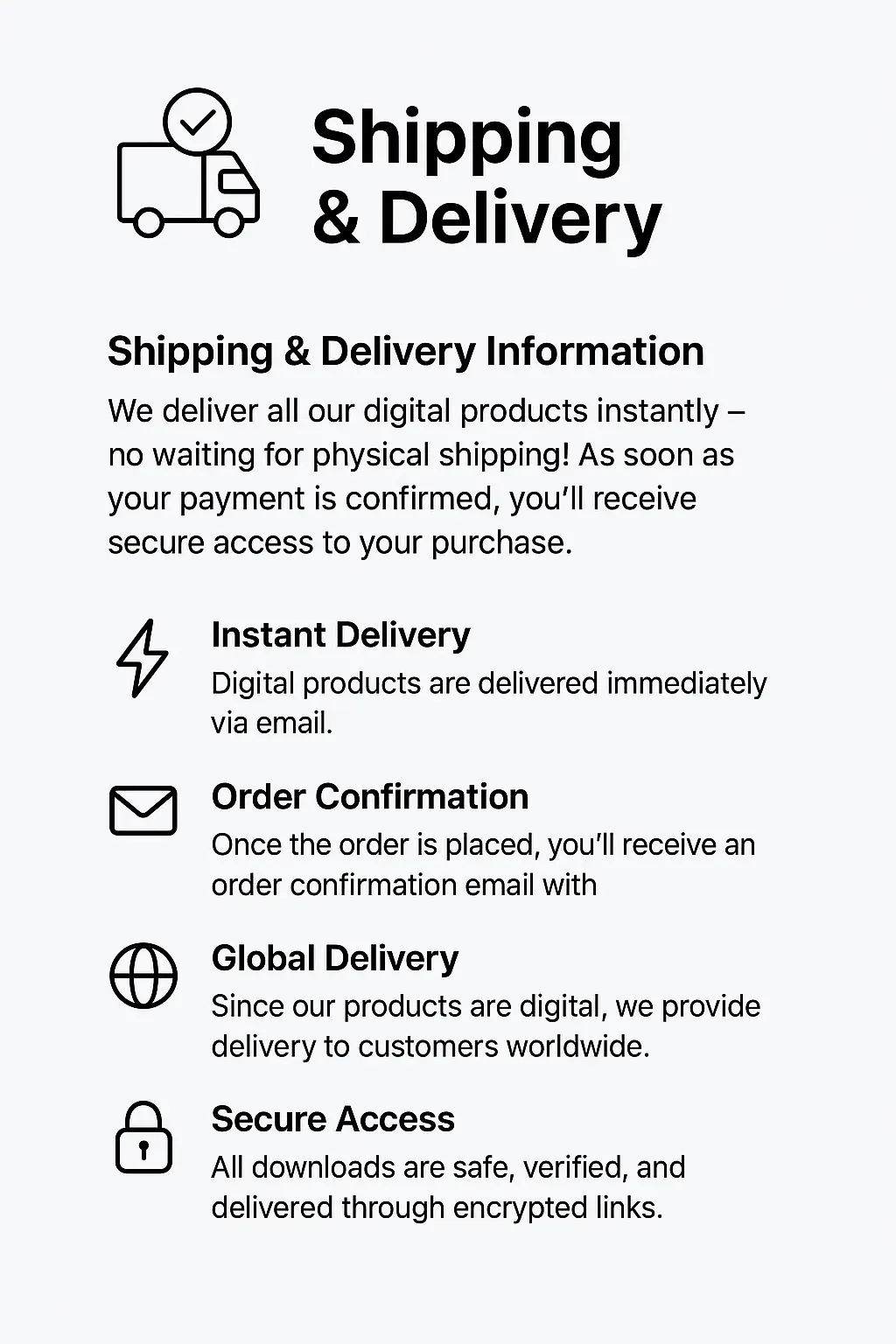


📦 Shipping & Delivery Information
We deliver all our digital products instantly – no waiting for physical shipping! As soon as your payment is confirmed, you’ll receive secure access to your purchase.
⚡ Instant Delivery
Digital products are delivered immediately via email after successful payment.
You can also download your files directly from your My Account → Downloads section.
📧 Order Confirmation
Once the order is placed, you’ll receive an order confirmation email with your download link or access details.
If you don’t see the email, please check your spam/junk folder or contact our support.
🌍 Global Delivery
Since our products are digital, we provide delivery to customers worldwide without any extra cost or customs delay.
🔒 Secure Access
All downloads are safe, verified, and delivered through encrypted links.
Your product will remain available in your account for future downloads.
🆘 Support & Assistance
In case you face any issue with downloading or accessing your product, our support team is available 24/7 to help you.



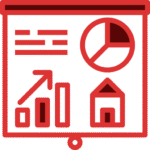







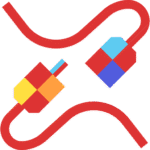

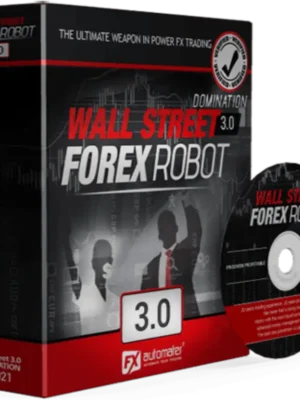


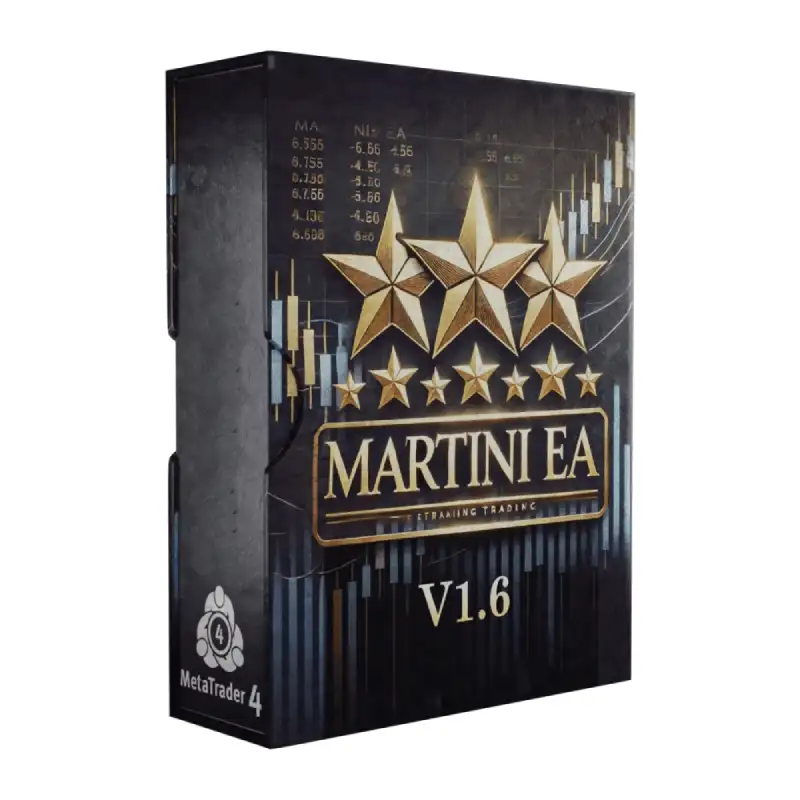


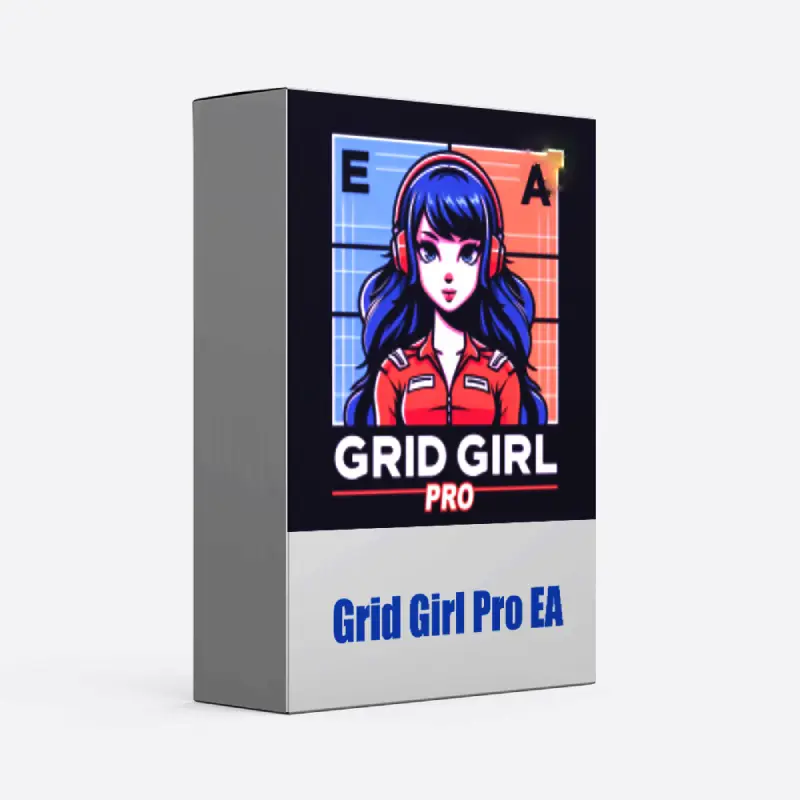
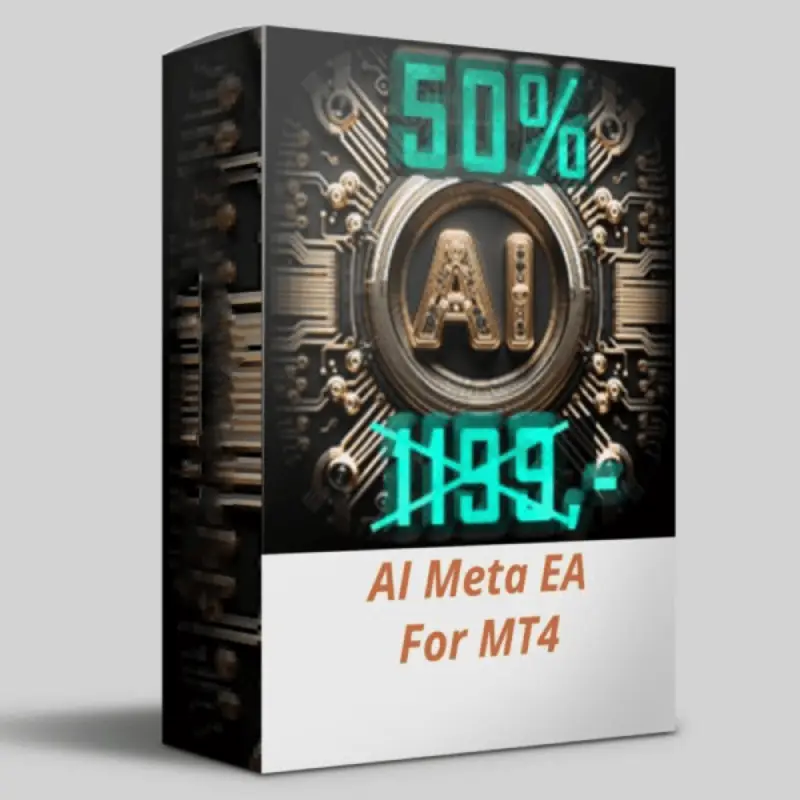




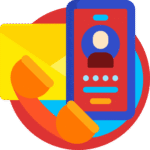

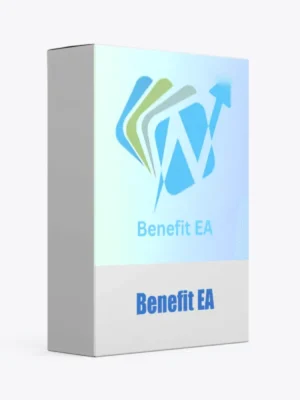
Tyler –
Quick response from the support team.
Siddharth Joshi –
Great for beginners and pros alike.
Radhika Singh –
Customer support is excellent.
Kai –
A must-have for anyone looking for quality.
John –
It’s my favorite purchase this year.
Nitin Gupta –
Everything about it screams quality.
Mateo –
Five stars all the way!
Akash Nair –
The product is firmly packed.
Nicholas –
The performance is flawless.
Isaac –
Everything about it screams quality.
Arjun Patel –
Durable and high-quality materials.
Ishita Desai –
Outstanding performance.
Rahul Reddy –
A game-changer for me!
Nathaniel –
Outstanding performance.
Avery –
A seamless and enjoyable experience.
Kabir Malhotra –
Great for beginners and pros alike.
Leo –
Money well spent.
Kayden –
Good service.
Charles –
Very fast delivery.
Rajiv Sinha –
A game-changer for me!
Priya Rathi –
Everything about it screams quality.
Ivan Smirnov –
Ich habe dieses Bundle kürzlich gekauft und es ist fantastisch. Die Tools sind einfach zu bedienen und sehr effektiv.
Lukas Hoffmann –
价格非常合理。我对整体体验非常满意。
Hamad Al-Khalifa –
Ce produit a dépassé mes attentes. L’installation était simple et tout fonctionne parfaitement.
Li Li –
Highly recommend this bundle. The features are useful and support was quick to respond.
Dmitry Petrov –
I recently purchased this bundle and it’s fantastic. The tools are easy to use and very effective.